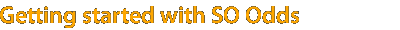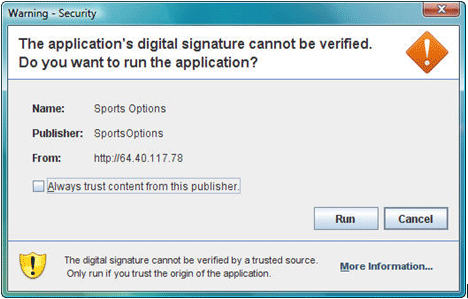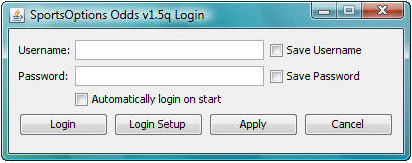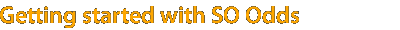
Getting Started with SportsOptions
Now that you have your SportsOptions username and password, getting logged into our service is just a few steps away:
- Go to www.SportsOptions.com and click on the 'ODDS LOG IN' button. After your first login, you
will haved a SportsOptions icon on your desktop, which you can use to access the program.
- Depending on your settings, you may see a security warning message:
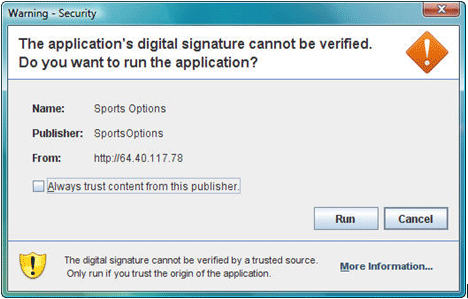
Click 'RUN' to start SportsOptions. To bypass this message in the future, you can check the
'Always trust content from this publisher' checkbox.
- When the Login window opens:
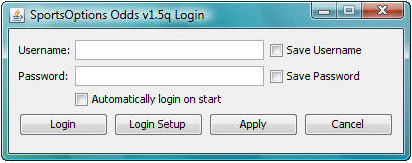
Enter your username and password and click the 'Login' buton. To save your login information,
check the 'Save Username' and/or 'Save Password' checkboxes.
- Once your login information is validated, your SportsOptions window will be displayed.
Note: The latest Java updates are required to run SportsOptions. Most computers already
have the lastest files, but you can easily check by clicking here. If you need to update your Java files, this page will walk you through the
simple process.
Click here to learn more about navigating the odds window and customizing your settings to best fit your needs.
|
© 2010 SportsOptions, All Rights Reserved SportsOptions.com is an information site to be used for entertainment purposes only.
SportsOptions DOES NOT accept, place or endorse wagering of any kind.
|
|