Features and Tips
Help with Halftimes
The Halftime Setup is used to configure your halftime alerts, display options and colors. .
To get started, click on the "Setup" menu and select "Halftime", this will open the Halftime Setup:
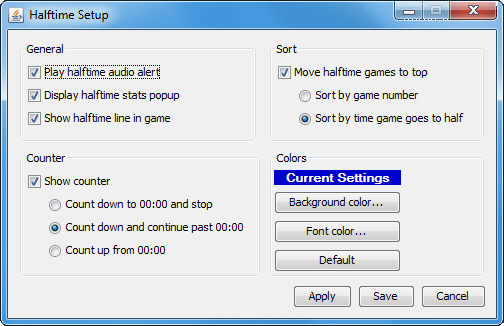 General Settings
General Settings
- To receive an audio alert when a game goes to halftime, check the "Play halftime audio alert" checkbox.
- To receive a popup message with the halftime stats for games, check the "Display halftime stats popup" checkbox.
- To show the halftimes lines in place of the game lines during the halftime of games, check the "Show halftime line in game" checkbox.
Counter
When a game goes to halftime, a timer will be displayed on the event:
- To show how much time is remaining in the halftime, and stop the counter at 0, check the "Count down to 00:00 and stop" option.
- To show how much time is remaining in the halftime, and continue counting after 0, check the "Count down to 00:00 and continue past 00:00" option.
When this option is selected, the timer will have an "X" in front of it and will start counting up after it reaches 0.
- To show how long a game has been at halftime, check the "Count up from 00:00" option.
Sort
To have games in halftime move to the top of your Odds Screen, check the "Move halftime games to top" checkbox. When this option is selected, you can choose to have the halftime game sorted by game number or by the time the game went to halftime.
Colors
- Click the "Background color" button to change to background color of game at halftime.
- Click the "Font color" button to change the font color of games at halftime.
- Click the "Default" button to use the default color setting for game at halftime.
Click the "Apply" or "Save" button to save you settings.
|
| Copyright 2021 Don Best Sports - A Division of SG Digital
|
|

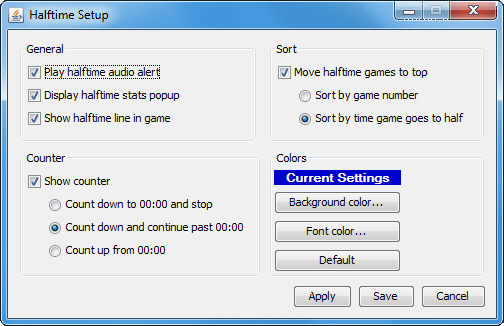 General Settings
General Settings