Features and Tips
Setting up the Shortcut Keys
The Shortcut Keys Setup is used to add or remove keyboard shortcuts on your Odds Window.
Keyboard shortcuts allow you to perform common functions by simply pressing a key on your keyboard.
To get started, go to the "Setup" menu and select "Shortcut keys", this will open the Shortcut keys Setup:
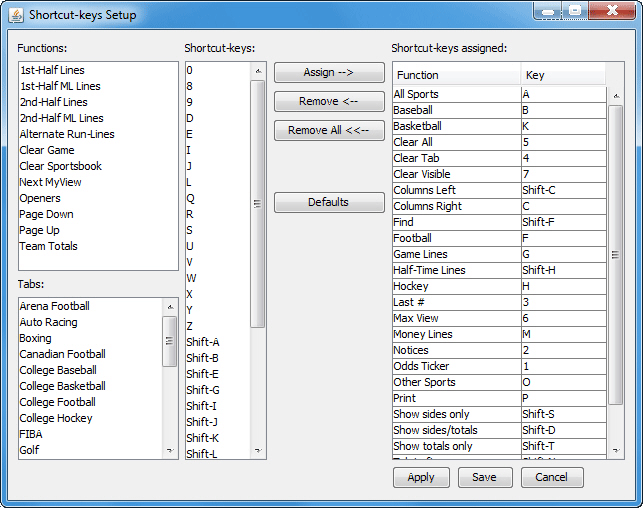 To assign a shortcut key:
To assign a shortcut key:
- From the "Functions" or "Tabs" section, click on the item you want to setup the shortcut for.
- In the "Shortcut-keys" section, click on the shortcut key you want to assign.
- Click the "Assign -->" button.
- Repeat for each of the shortcut keys you want to assign.
- Click the "Save" button.
To remove a shortcut key:
- In the "Shortcut-keys assigned" section, click the shortcut key you want to remove.
- Click the "Remove <--" button.
- Click the "Save" button.
To exit without saving your changes, click the "Cancel" button.
|
| Copyright 2021 Don Best Sports - A Division of SG Digital
|
|

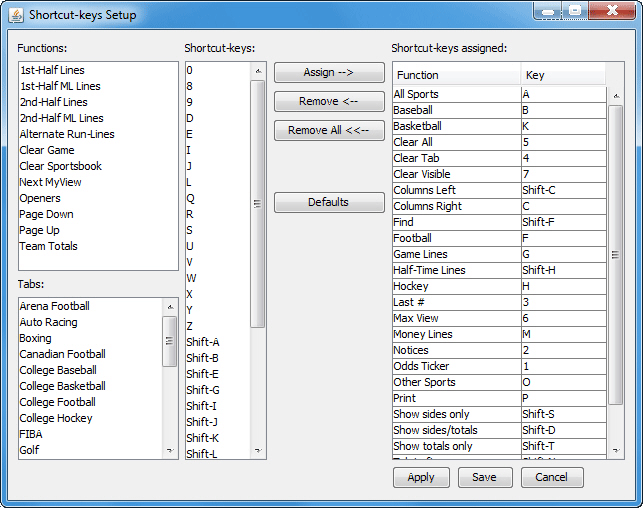 To assign a shortcut key:
To assign a shortcut key: